FCD Guide: Get Paid To Sites
The guide for GPT sites will provide the basic essentials for earning and also necessary tools to help online users navigate through GPT sites and provides directions for beginning your success.
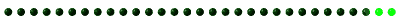
REGISTRATION:
 Joining a GPT site is as simple as any other website you've joined before, but a GPT site pays you for joining other websites! Becoming a member of most GPT communities for example: 90Deals, you'll have to click register and and fill in the registration
form. A confirmation email will be sent within a few moments of
submitting your registration form. Click the link in the confirmation
email or copy the confirm code and enter it to confirm your registration. Once you have done that you are ready to log in to GPT community account.
Joining a GPT site is as simple as any other website you've joined before, but a GPT site pays you for joining other websites! Becoming a member of most GPT communities for example: 90Deals, you'll have to click register and and fill in the registration
form. A confirmation email will be sent within a few moments of
submitting your registration form. Click the link in the confirmation
email or copy the confirm code and enter it to confirm your registration. Once you have done that you are ready to log in to GPT community account.
The menu or dashboard near the top of each page helps you to navigate through the site, although some sites have them on the left or right side. Usually most time would be spent on either the Offers, Surveys, Offer Walls, or Member's Home tab from then menu.
>>> To begin earning cash, or points for rewards, click on the "Offers" tab or any tab mentioned before.

On the menu there is a tab for "Offers". There is usually a search box on the "Offers" page for you to locate a particular offer or survey. Next to the search box is a dropdown menu, usually saying "Browse Categories". If you want to start by trying recently added offers you can, clicking the dropdown menu you will discover: "Recently Added" or "New Offers".
Also besides this dropdown menu is usually another dropdown menu, but this one saying "Sort By". With this option, you can categorizes the offers from which ones being completed the most or which offers were just recently last credited.
COMPUTER SETTINGS:

Before completing any offers you
want to be sure your computer settings are correct in order to receive credit.
Firefox and/or Internet Explorer are
recommended when using our website. Some members have success with other
browsers -- however, AOL and Netscape will not work on any incentive site like SuperPay.Me.
Make sure your browser is set to
"accept all cookies" -- THIS IS EXTREMELY IMPORTANT. You can
find this option by opening a webpage: Go to TOOLS and go down to
INTERNET OPTIONS. Check your settings, by clicking on 'PRIVACY.'
There will be a bar; pull it down to the bottom accept all cookies. The process
is very similar for Firefox.

Click on the banner or text of the
offer. This will bring you to the advertiser's website.
Once at the advertiser's website you
will need to complete the requirements for the offer as stated in the
description -- by entering your email address, zip code, or other
information. Requirements vary -- and are listed in the offer
description.
If the offer says: "complete
survey" then take the survey until you receive a page saying
"Thank You for ....." or some sign that you have completed the offer.
While completing offers use
valid information including your correct name, address and phone number (if
required). Use a valid email address in order to receive
confirmation emails. Disposable emails are not allowed.
Advertisers need to reach you with their information.
RECEIVING CREDIT:
 Most offers are automatically tracked by
the advertiser. Once you have completed the offer return to the previous page and click on the "Submit" button. Credit for that offer will be in your account within minutes
for most offers. Some offers take longer to process by the advertiser
and make take a few hours.
Most offers are automatically tracked by
the advertiser. Once you have completed the offer return to the previous page and click on the "Submit" button. Credit for that offer will be in your account within minutes
for most offers. Some offers take longer to process by the advertiser
and make take a few hours.
When you submit an offer it will move to your "Pending Folder." If you make a mistake and submit an offer you did not complete, look for the dropdown menu and click the "Pending Folder". Find your accidently submitted offer, next to it click the check, and then click "Delete". It will return back to your offers page, so don't worry you can still do it.
That's it! If
your offer is approved by the advertiser you will receive an approval email
and the amount of the offer will be credited to your account balance. FYI: Not all offers are approved by the advertiser for a variety of reasons.
To learn more about clearing cookies click here.
To learn more about clearing cookies click here.


